
Scan App
Scan objects or spaces with the Glinda Scan App to generate 3D assets.
AI-Powered XR Content Creation Platform, Glinda AIMI
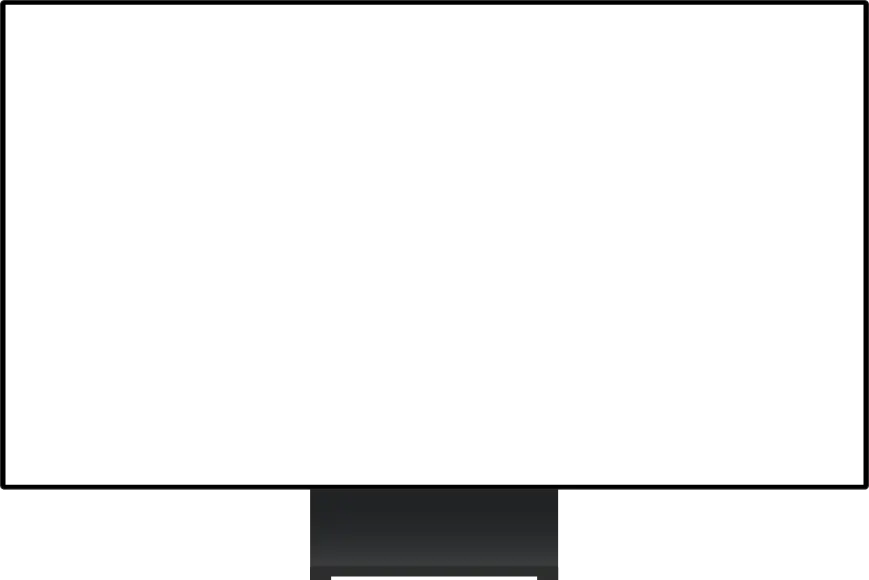
From 3D asset generation to content editing and publishing, all within a single workflow.
Create XR content and scan 3D models effortlessly, no installation or setup required.

Scan objects or spaces with the Glinda Scan App to generate 3D assets.

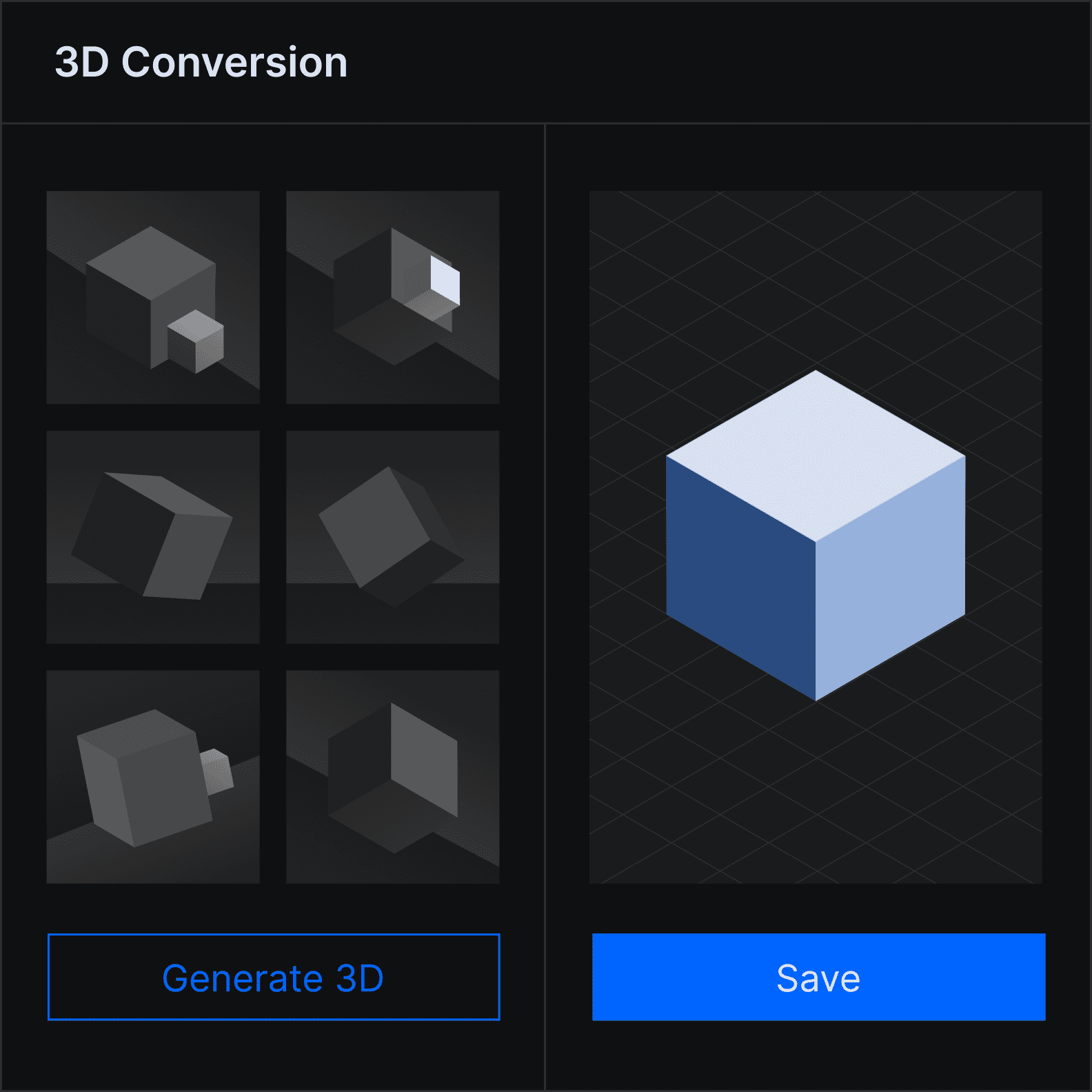
Generate 3D assets by using the 3D Conversion feature with GenAI technology on sequentially captured photos.
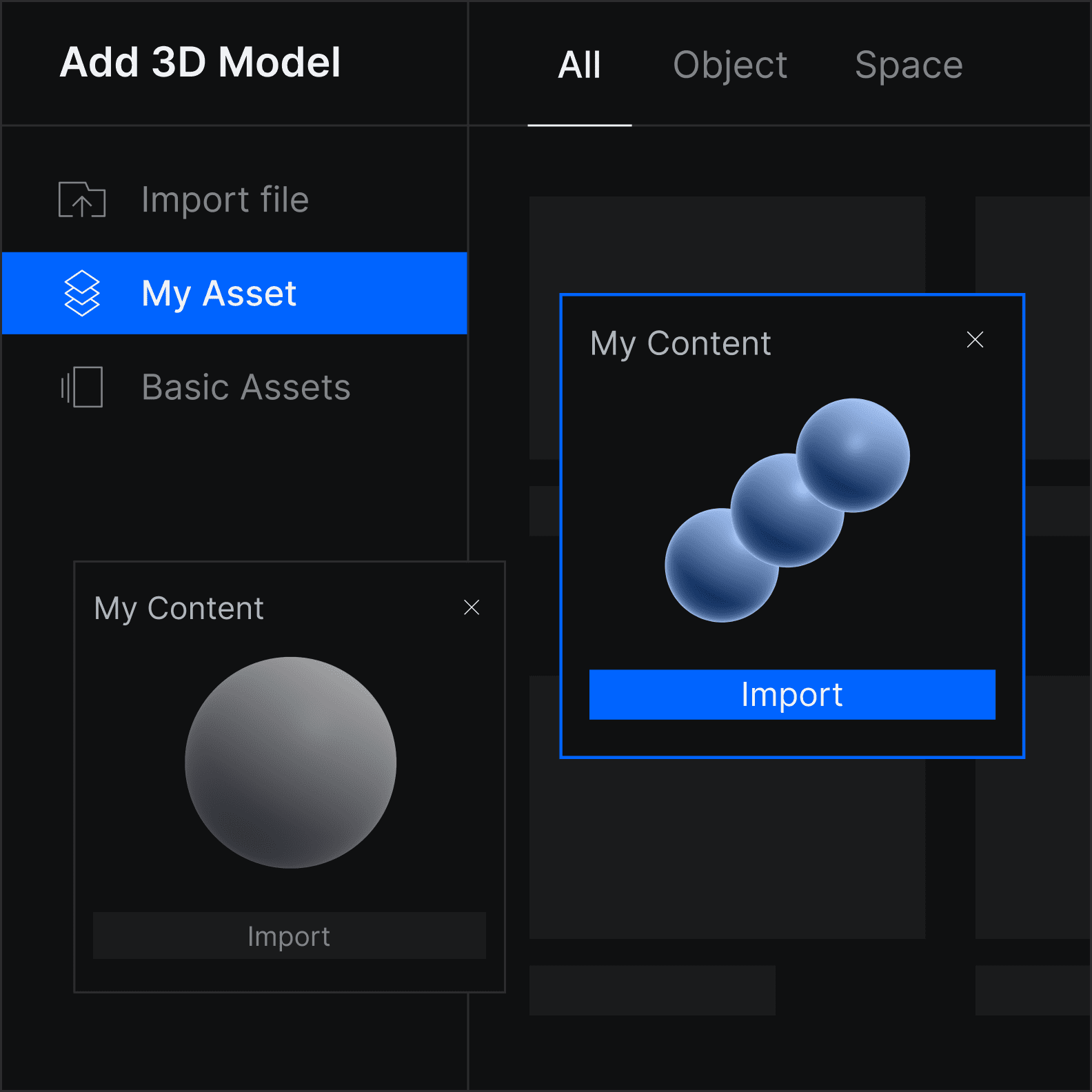
Users can upload their existing 3D models directly to the platform.
Build and edit XR content effortlessly with Content Creator :
no downloads, no code, all within the browser.
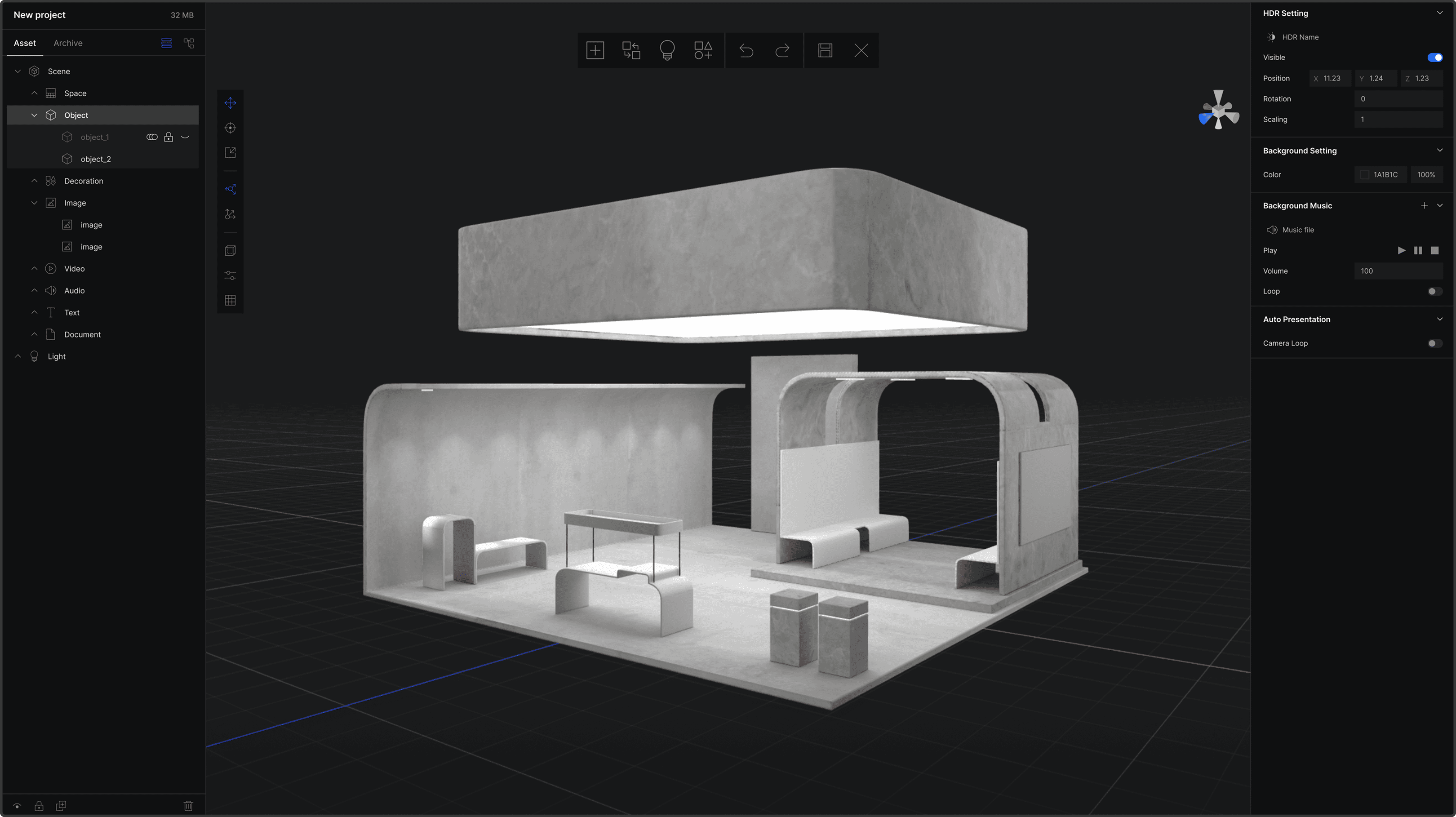
Glinda allows you to instantly distribute content to your
dedicated online exhibition space, 'My Showroom'.

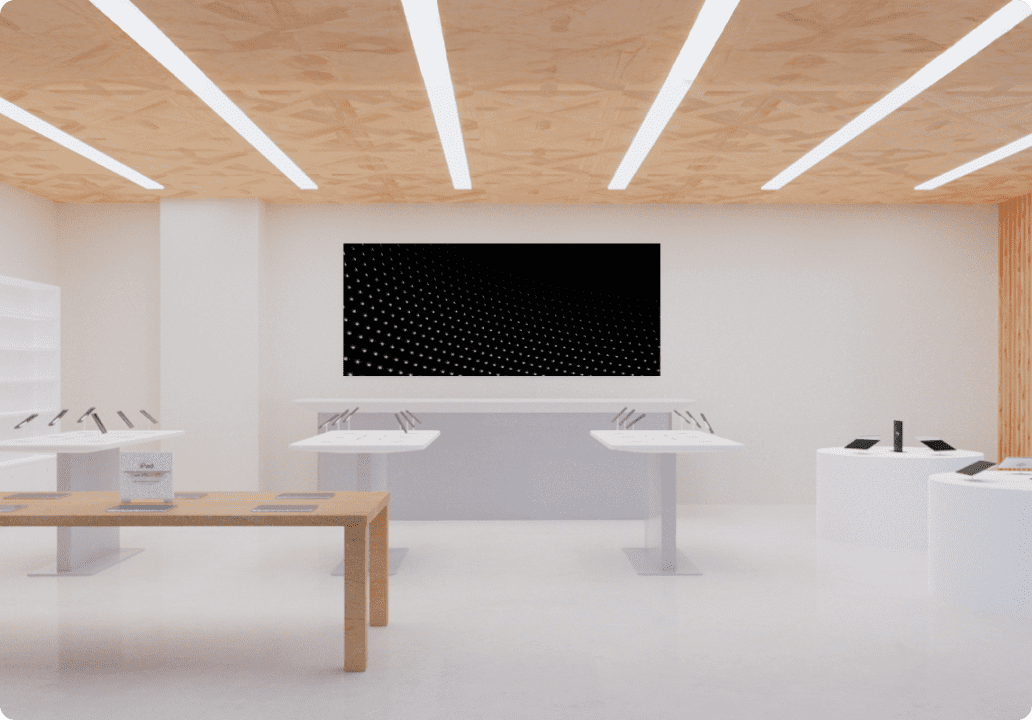


 My Showroom
My ShowroomSpace template for creating XR content in various industries.


Delivering innovative tools for XR success.
Many global companies are using Glinda
to apply the latest technologies and trends in digital marketing.